Introduction

If you are having trouble starting the game using the standard launcher, please do this temporary solution.
It is still recommended to use the standard launcher to get the latest game updates.
Kap 2021
Proceedure
Look for the HL.exe file in your game folder, usually found here C:\YomaGaming\cs1pt3\
Right-click HL.exe then Create a shortcut

A HL – shortcut will appear afterwards.
Right-click the shortcut then select Properties
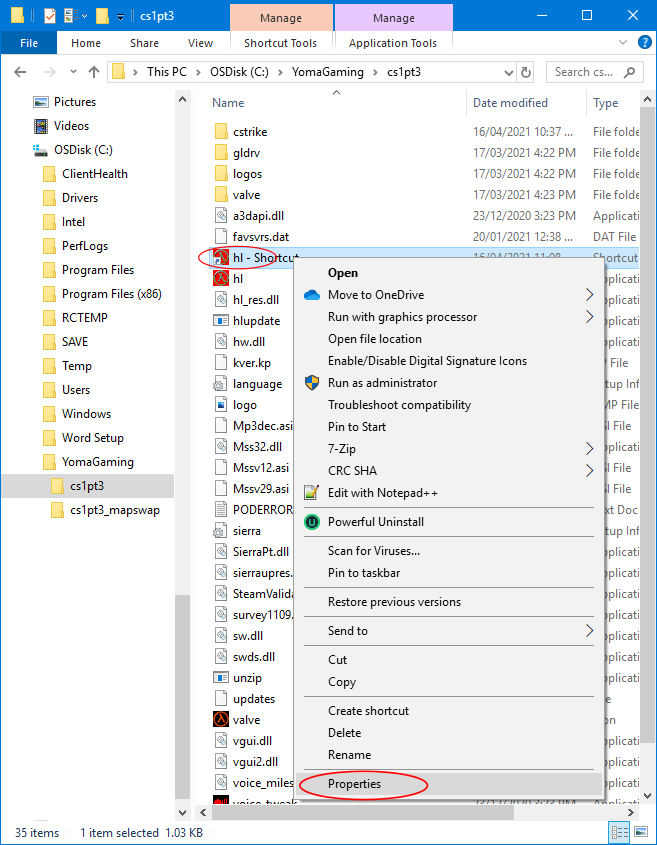
On the Target, add this at the end
-game cstrike -console
Then press OK

Start the game using the shortcut you created
HL – shortcut
It is still recommended to use the standard launcher to get latest game updates. Try again another time.
Kap 2021

